If the Starts with field appears at the top of a list or directory, you can jump to an item in a list without having to scroll through the whole list:

If you type the first few characters in a the file name and then click Go, Webtop jumps to the items in the list that begin with those characters. You can also type a location. This topic includes two procedures: one for jumping to items and the other for jumping to locations.
To locate an item using the Starts With field:
In the Starts with field, type the first few letters of the item name.
Click Go.
To find a location using the Starts With field:
In the Starts with field, type all of the path or the start of the path. Use the following syntax:
/cabinet_name/folder_path/folder_path/
For example, to jump to a folder named “xyz_folder” at the top level of a cabinet named “abc_cabinet,” you would type the following:
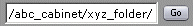
Click Go.