You can select the maximum number of items to display per page. Additional items carry over to the next page. You can select the maximum in the Items per page list, shown here:
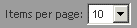
A field above the list tells you how many pages the list contains. For example, if this appears:

then you are viewing the first page of a five-page list.
To move forward or back one page at a time, click the single arrows:  or
or 
To go to the first or last page in the list, click the double arrows:  or
or 
To go to a specific page number, type the page number in the text field and press Enter.