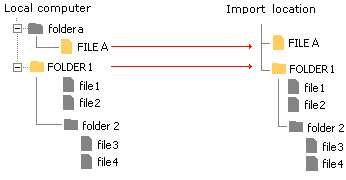You can import individual files or entire directories into the repository. You import a directory by importing the top-level folder in the directory.
When performing the import procedure, you can select multiple files and folders. The files and folders can come from different locations on your local computer. However, all the files and folders selected in the same import are imported into the same location in the repository, as shown in the following figure.
When importing, note the following:
By default, you can import any number of items at once. However, your administrator might have configured a limit on the number of items you can import at one time. Ask your administrator if a limit has been set.
If your product supports the creation of renditions upon import, there is a delay between the time of import and the creation of the renditions.
When importing a template, you must import it into the repository location that your WDK-based application uses for templates.
To import an item into the repository:
Note: If you are prompted to accept Documentum or Java applets, do so. Read all prompts carefully.
Navigate to the location where you want to import the file.
Do one of the following, depending on the options available:
Click Import.
Select File>Import.
Select the files you want to import. You can select multiple files and folders. If you select a folder, all the files in the folder and its subfolders are imported. To select files, do one of the following:
To browse for an individual file to import, click Add Files; then navigate to the file and select it; and then click OK. To add more files, repeat the sequence.
To browse for an entire folder to import, click Add Folders. Navigate to the folder, select it, and click OK. The folder’s files, including files in the subfolders, are added to the import list. To add more folders, repeat the sequence.
Note: To remove a file or folder from the import list, select the item and click Remove.
Once you have selected all the files you want to import, click Next.
If you are prompted to set properties, do one of the following:
If you are importing one file: set properties and click OK.
If you are importing several files: use the Next button to set properties for each file. For the last file, click Finish. Clicking Finish before you get to the last file applies any settings you specified to all remaining files in the group.