You can use filters to narrow the types of items displayed in a list. If filters are available, they are accessed through either a selection list:
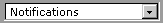 ,
,
or a button:
 .
.
The Filter button allows you to apply multiple filters at once. For example, you could filter by both status and locale to display files that have both a Staging lifecycle and a French locale. To apply multiple filters at once, click the Filter button to display the available filters. For each available filter, select the value for which you want to filter.
Note: If your WDK-based application lets you filter for files on a WIP website, then the resulting display will also include non-WIP files. This is intentional behavior.