You can do the following:
When viewing a list, you can have the list display all the versions of all the items in the list.
You can navigate to an item and view all the versions of that item.
You can navigate to a past version of an item and then view the item in read-only mode, or check out or edit the item.
To display all versions of the items in a list:
Display the list.
In the list in the upper right corner of the page, select Show All Objects and Versions, as shown here:
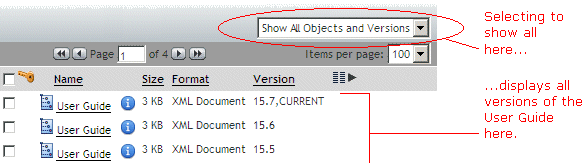
To view all the versions of an item:
Navigate to the file.
Do one of the following, depending on the options available:
Click More>View>Versions.
Select the file’s checkbox. Then select View>Versions.
To view, check out, or edit a past version:
Navigate to the past version of the item using one of the above two procedures.
To view or check out the past version, use the standard Webtop procedures for working with files.