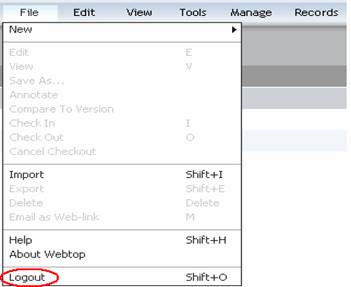|
|
Document History:
|
Revision |
Date |
Reason
for Issue |
Prep.
By |
Checked
By |
Appr
By |
Summary
of changes |
|
2 |
25/12/2008 |
Issued
for Implementation |
RC |
KK |
JG |
New
functionalities of D6 |
|
1 |
22/12/2008 |
Issued
for Implementation |
RC |
KK |
JG |
D6
Up gradation |
|
0 |
13/06/2008 |
Issued
for implementation |
|
SAM |
JG |
New |
Contents
4.0.0 REIMS Webtop – Logging in and Logout
1.0.0 Intent
The purpose of this document is to guide the user in Logging in and Logout using the REIMS Webtop Application
2.0.0 Pre-requisites
This document is
intended for
3.0.0 References
REIMS Webtop User manual - REIMS-XXX-RUM-001
4.0.0 REIMS Webtop – Logging in and Logout
In your Internet
Explorer browser, type in the REIMS URL (http://reims.ril.com)
in the address field and click Go to enter the
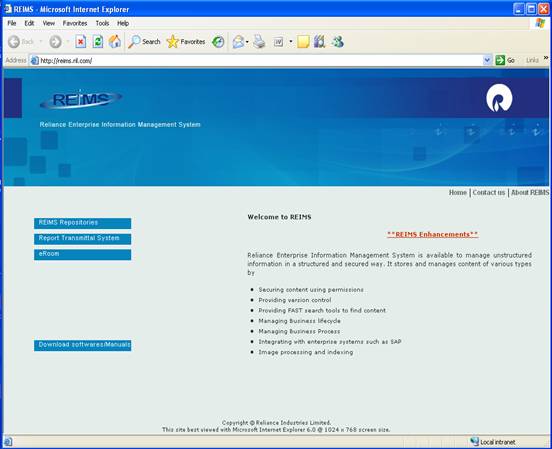
Go to ‘REIMS Repositories’ on homepage and click on the name of the repository for logging.
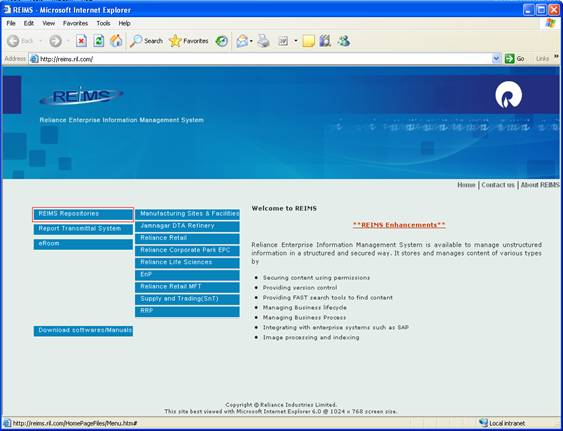
Login page appears. Complete below steps to login:
1. In the Username field, type your login user name for the repository you are logging into. User names are case-sensitive.
2. In the Password field, type your password for the repository you are logging into. Passwords are case-sensitive.
3. The name of the repository selected on the homepage appears in the ‘Repository’ field.
4. Click Login.
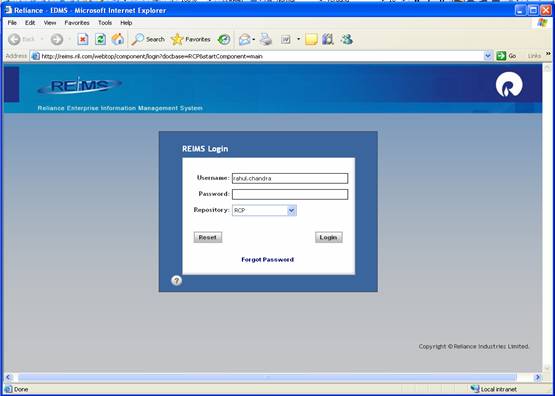
You will be
logged in to
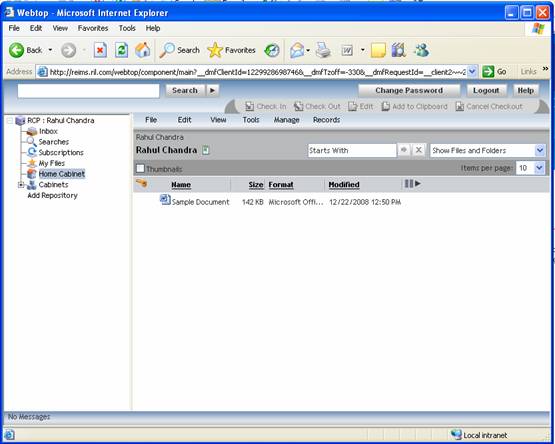
Logging out
To log out, do one of the following:
· At the top of the page, click Logout.

o
Select File>Logout.